What is Bharat Parv?
Bharat Parv is a platform to promote yourself or businesses through heartful marketing. Bharat Parv organises information, products, services and events for people by connecting communities socially and celebrating Bharat’s festivals.
How its different from other social media?
- Built on Concept – Promote Yourself, Manage Yourself.
- Promoter Business Model – To encourage people to like, buy, use, do, or support something.
- Bharat Parv is made for all kind of people.
- This is a kind of social media where Government and Public information can be exchanged.
- It is multilingual for maximum reach of information.
- All states and district names in Bharat Parv have been hyperlinked to ensure access to accurate information from reliable sources, thus mitigating the risk of encountering fake links.
- Promotional information is displayed with careful consideration for content readers, ensuring that it is informative, relevant, and presented in a manner that adds value to their experience.
- Only text can be added to the comment (for multilingual purposes) using social IDs like Gmail, etc.To display their details or profile, users will need to utilize hyperlinks.
- The advertiser or promoter will incur charges for displaying any pictorial promotional information.
How can we promote our products, services, and events for free while adhering to the concept of "Promote Yourself and Manage Yourself"?
- Create a profile of your products, services, or events in PDF format and store it in an online drive.
- Share the profile in the respective suitable category’s comment section by providing features/descriptions and hyperlinking them with your profile link from the online drive.
Upon fulfilling your requirements, you can manage the visibility of your profile, choosing between public or restricted access.
What should we consider while commenting to prevent any potential legal complications?
- Please share your personal information through profile of your products, services, or events in PDF format to manage access.
- Please don’t share unlawful content or show Confidential Information, Inappropriate Content, False Information, Negative Comments, Overly Personal or Emotional Posts, Spam or Scam Content, Sensitive Opinions or Arguments, Reckless or Dangerous Behavior etc.
- We promote safety, security and integrity.
- Post your thoughts or content in related categories to avoid deletion.
How should I use Bharat Parv?
- Open the browser on either on computer or mobile.
- On the Search Bar type the address “www.Bharatparv.in” or search for “Bharat Parv Marketing” in the browser.
- Press Enter.
How to create a shortcut for Bharat Parv on your mobile?
- Open the browser on mobile.
- On the Search Bar type the address “www.Bharatparv.in” or search for “Bharat Parv Marketing” in the browser.
- Press Enter.
- Tap the three dots in the top right corner of the screen. Click on Install app or Click on “Add to Home screen” bottom of the screen.
- Shortcut will be created on the Home Screen after installing.
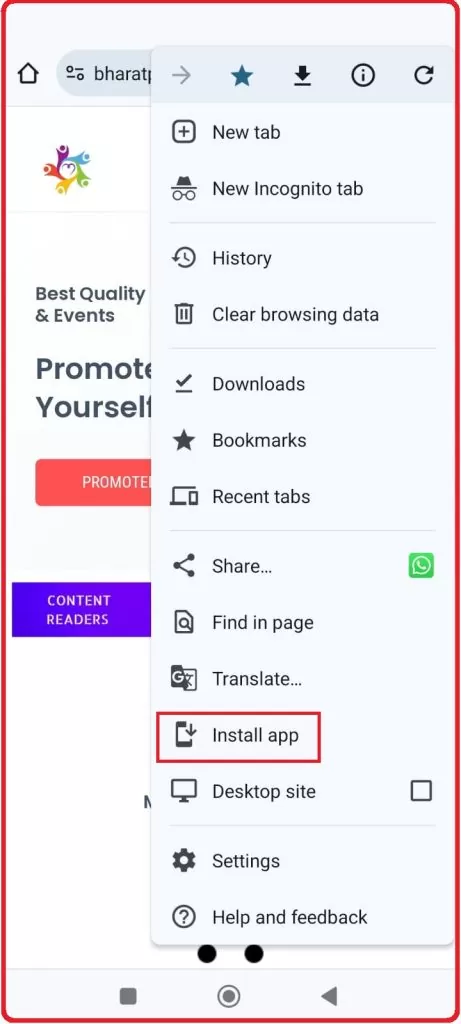

How to change the language from English to Hindi on Bharat Parv website?
- On the right-hand side on top corner, change the language from English to Hindi.
- The complete website’s font will be changed to Hindi.
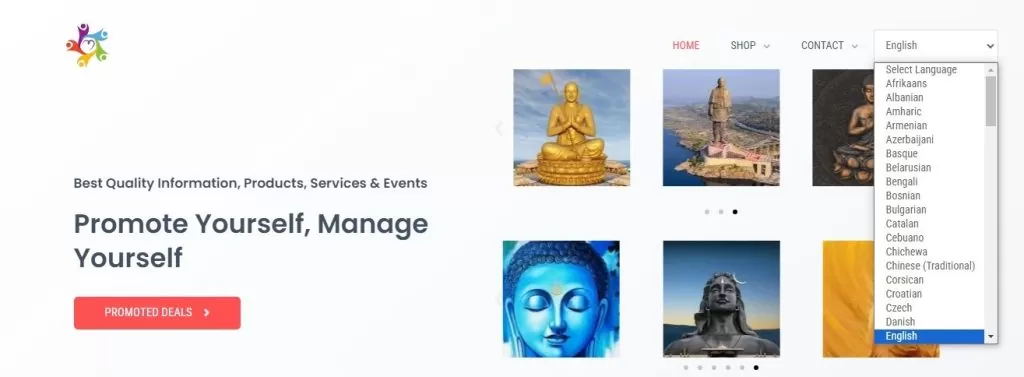
How to report the bug on the website?
You can report us by commenting in the respective category or section by logging with your Social Login Ids.
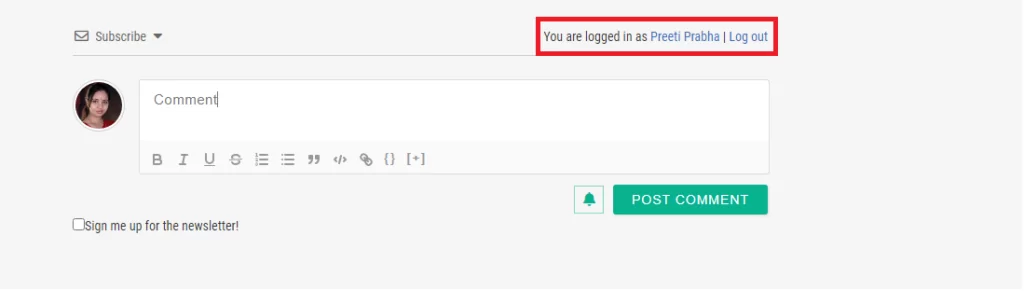
How to post your link in the comment section?
- Open the Bharat Parv website and go the particular location where you are interested to promote your information.
- Login with you Social Ids under comment section.
- Write about Yourself or Business to get the attention, Hyperlink your Business Name in the comment section by highlighting the text and click on “Link” button and enter the link of your website or content.
- Click on Save. Once you click Save button the website name gets highlighted and underlined.
- Click on “Post Comment” to post the comment.

How do you see the Promoted Deals on the Bharat Parv website?
- Open the Bharat Parv website.
- Click on “Promoted Deals” on the “Home” page.
- All the promoted deals will be displayed.

How can you post or check any updates about your location?
- Home Page, Go to your respective State -> Districts – > Blocks.
- Under the comment section you can find or post updates.
How can you view the Bharat Parv website on desktop view on your mobile?
- Open the browser on mobile.
- On the Search Bar type the address “www.Bharatparv.in” or search for “Bharat Parv Marketing” in the browser.
- Press Enter.
- Tap the three dots in the top right corner of the screen. Click on Desktop site.
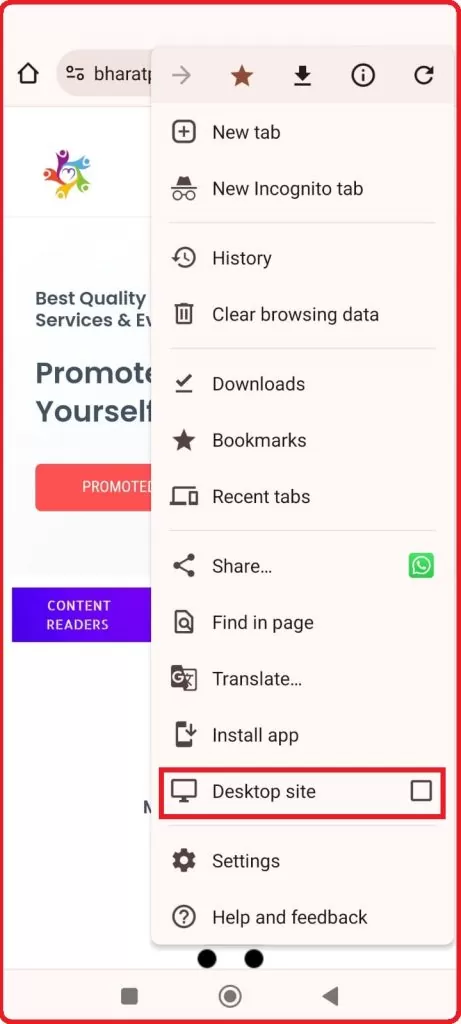
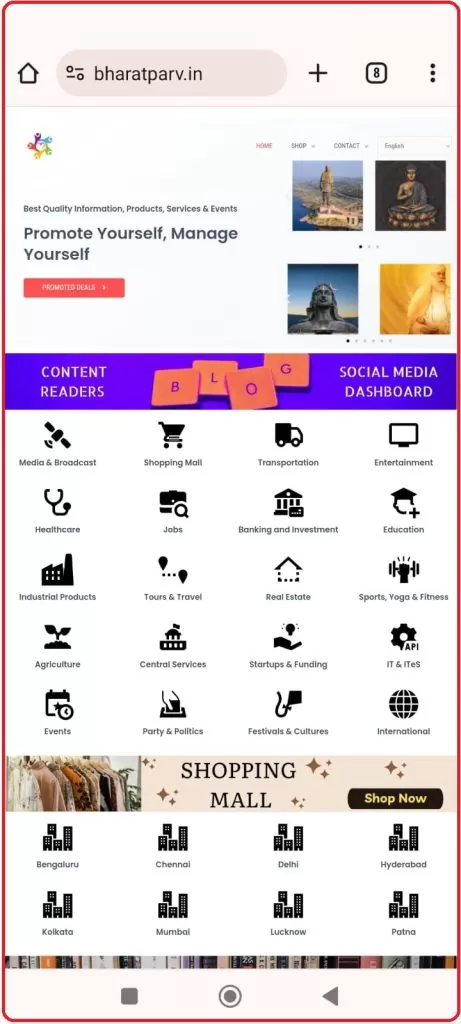
How to post in comment section of respective category of Real Estate, Jobs, Vehicle and Matrimonial profiling?
Example : Bihar-Patna
Note : You can post Jobs at State Level, however Real Estate, Vehicle, Matrimonial, Homage and Public Services can be posted on Block Level based on rules (Frequently Asked Question).



